上一篇中,我们对Sphinx/Coreseek进行了简单的介绍,同时我们也愉快的把Sphinx/Coreseek安装进了Linux中,本篇内容中,我们将重点介绍如何对Sphinx/Coreseek进行配置。
本篇中,我们将介绍:
(1)、配置文件的结构
(2)、配置csft.conf(sphinx.conf)
(3)、测试全文索引
一、配置文件的结构
在安装好Sphinx/Coreseek之后,在它的etc目录(这里,我们安装在/usr/local/coreseek/)中我们会看到两个或以上的文件,它们为“sphinx.conf.dist”、“sphinx-min.conf.dist”它们是Sphinx的预设配置文件,它们分别代表标准配置和最简配置,有得版本还会外加一个“example.sql”。
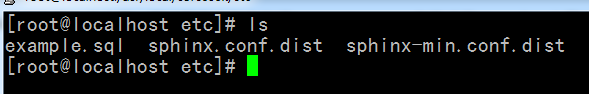
为了降低配置的难度,本文中我们使用“sphinx-min.conf.dist”进行讲解。
我们需要把这个min文件拷贝并重命名为“csft.conf”(注:如果您使用的是Sphinx,则重命名为sphinx.conf)
cp sphinx-min.conf.dist csft.conf
然后我们用vi编辑器打开文件,它的结构如下(我把代码贴出来)
 csft.conf
csft.conf
1 # 2 # Minimal Sphinx configuration sample (clean, simple, functional) 3 # 4 5 source src1 6 { 7 type = mysql 8 9 sql_host = localhost 10 sql_user = test 11 sql_pass = 12 sql_db = test 13 sql_port = 3306 # optional, default is 3306 14 15 sql_query = \ 16 SELECT id, group_id, UNIX_TIMESTAMP(date_added) AS date_added, title, content \ 17 FROM documents 18 19 sql_attr_uint = group_id 20 sql_attr_timestamp = date_added 21 22 sql_query_info = SELECT * FROM documents WHERE id=$id 23 } 24 25 26 index test1 27 { 28 source = src1 29 path = /usr/local/coreseek/var/data/test1 30 docinfo = extern 31 charset_type = sbcs 32 } 33 34 35 indexer 36 { 37 mem_limit = 32M 38 } 39 40 41 searchd 42 { 43 port = 9312 44 log = /usr/local/coreseek/var/log/searchd.log 45 query_log = /usr/local/coreseek/var/log/query.log 46 read_timeout = 5 47 max_children = 30 48 pid_file = /usr/local/coreseek/var/log/searchd.pid 49 max_matches = 1000 50 seamless_rotate = 1 51 preopen_indexes = 0 52 unlink_old = 1 53 } 54
配置文件主要分为几个区间,分别为:
“source”:数据源,用于配置Sphinx/Coreseek生成索引的相关参数。
“index”:索引库,用于配置Sphinx/Coreseek生成索引的策略、存储位置等。
“indexer”:索引器,用于配置Sphinx/Coreseek索引器所拥有的资源。
“Searchd”:Sphinx/Coreseek提供的守护进程,默认监听9312端口。
二、配置csft.conf(sphinx.conf)
在配置数据之前,我已经事先把Mysql(数据源)已经准备好了,它里面有一个blog的数据库,数据库里面有一张post表并已经填充了一些数据,其表结构如下图所示(读者可以点击这里下载):
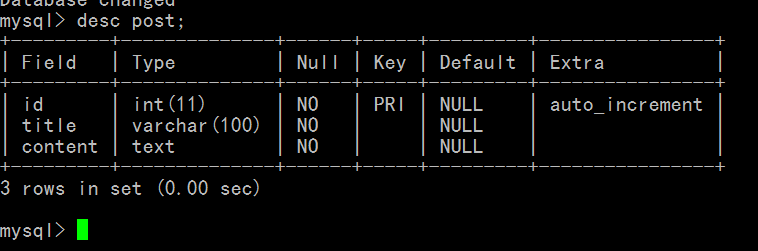
好的,我们便开始配置csft.conf,配置比较繁琐,各位读者要小心。我们用vi打开它。
首先我们先配置数据源:
·找到source(第五行)把“scr1”改为“main”【这里是修改数据源的名字】
·然后把source节点里面的“sql_host”至“sql_port”的配置好【配置数据库,很easy】。
·在“sql_query”上面加上这么一句:“sql_query_pre = SET NAMES utf8”【设置字符集】。
·把“sql_query”设置为“select id,title from post”【仅对title做索引】。
·在“sql_attr_uint”和“sql_attr_timestamp”前面加#号注释掉。
·把“sql_query_info”改为“select id,title from post where id=$id”【得到索引后详细查询】。
完成数据源的配置。
接下来开始配置索引库:
·找到index(第二十五行)把“test1”改为“main”【修改索引库名称】。
·把source改为“main”【设置数据源】。
·把path改为“/usr/local/coreseek/var/data/main”【修改存储路径】。
·在“docinfo”后加入这一行:“charset_dictpath = /usr/local/mmseg3/etc/”。
·把“charset_typoe”改为“zh_cn.utf-8”。
·最后在“charset_type”后面加入这一行“ ngram_len = 0”。
好的,索引库已经配置好,剩下的我们就暂且不需要配置。
配置完成后的代码如下所示:
 配置好的csft.conf
配置好的csft.conf
1 # 2 # Minimal Sphinx configuration sample (clean, simple, functional) 3 # 4 5 source main 6 { 7 type = mysql 8 9 sql_host = localhost 10 sql_user = root 11 sql_pass = root 12 sql_db = blog 13 sql_port = 3306 # optional, default is 3306 14 15 sql_query_pre = SET NAMES utf8 16 sql_query = select id,title from post 17 18 # sql_attr_uint = group_id 19 # sql_attr_timestamp = date_added 20 21 sql_query_info = select id,title from post where id=$id 22 } 23 24 25 index main 26 { 27 source = main 28 path = /usr/local/coreseek/var/data/main 29 docinfo = extern 30 charset_dictpath = /usr/local/mmseg3/etc/ 31 charset_type = zh_cn.utf-8 32 ngram_len = 0 33 } 34 35 36 indexer 37 { 38 mem_limit = 32M 39 } 40 41 42 searchd 43 { 44 port = 9312 45 log = /usr/local/coreseek/var/log/searchd.log 46 query_log = /usr/local/coreseek/var/log/query.log 47 read_timeout = 5 48 max_children = 30 49 pid_file = /usr/local/coreseek/var/log/searchd.pid 50 max_matches = 1000 51 seamless_rotate = 1 52 preopen_indexes = 0 53 unlink_old = 1 54 } 55
这就是配置过程,整个的过程比较繁琐,各位读者请小心配置,不过这是值得的,因为它将会带来巨大的回报。
三、测试全文索引
配置完成之后,我们迫不及待的进行我们的测试。Sphinx/Coreseek的可执行文件位于bin中,我们进入bin目录。
我们需要生成一下索引,执行“./indexer --all”生成一次索引。
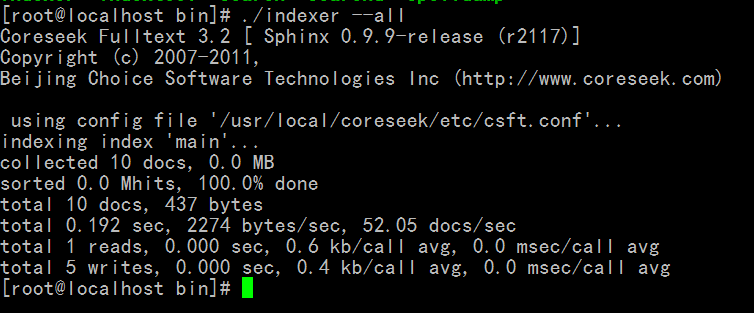
然后我们试着搜索一些词,具体使用方法是:“./search '搜索的语句'”。
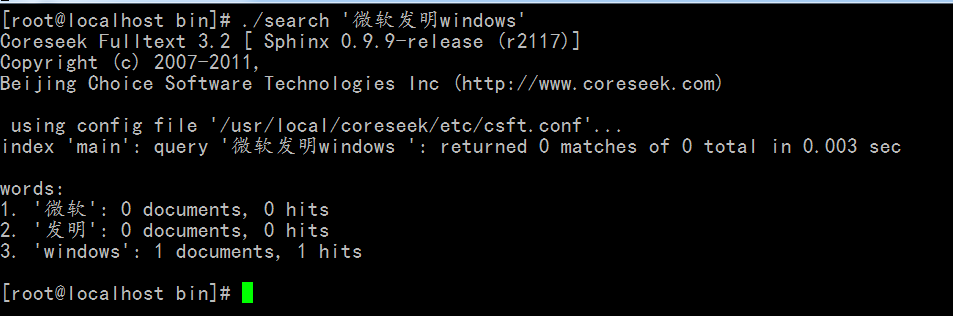
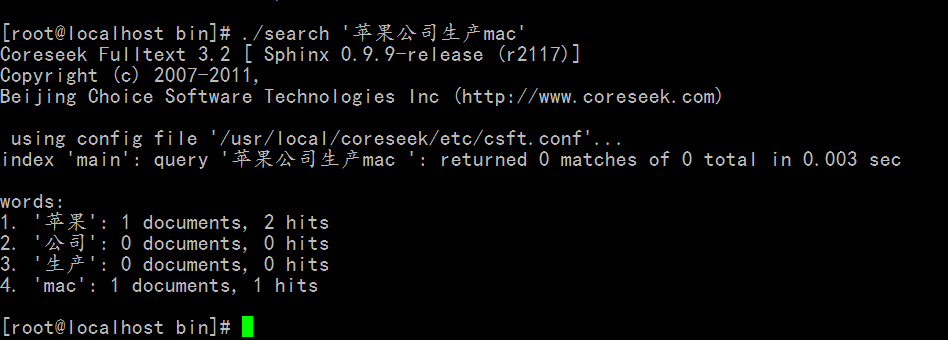
图中已经显示分词情况,以及命中情况,可以看出,效果还是不错的。
好的,本节内容暂时就先讲这么多,下一篇中,我们将讲解更多关于Sphinx/Coreseek的使用,我们下回见。


